2. Digital Media: GarageBand
2. The Pedagogical Affordances of Digital Media - Creation and Sharing
Overview: Digital Media
My initial reflection on digital media stems from being a Gen Z human and learner myself - digital media is everywhere! In particular, I simply saw the key purpose of digital media as the delivery of content and supporting the learning styles of students beyond written texts or voice audio from the teacher. It is my belief however that digital media presents the opportunity for students to engage with the same material as their peers from their own perspective (especially if the teacher is able to offer multiple platforms and presentations).
Research shows that "students learn best in situations that involve multimedia, simulations, modelling, and student-to-student interaction. Interaction is the key when teaching with multimedia" (Stansberry, 2018). Students gain the most out of their learning when the teacher combines multiple digital media forms such as images (creating & sharing), podcasts, audio, video (creating & sharing), 3D images and 360 panoramas. Additionally, Stansberry (2018) outlines an example of this in my English teaching context that I found very useful...
| Classroom A | Classroom B |
| An English teacher shows a DVD of poets reading poetry aloud and gives the students a test over their knowledge of different poetry styles. | An English teacher has students select their favourite video of a poet reading his/her own work on http://poetryfoundation.org. They create a new video of the same poem with the student reading and selected creative commons images to illustrate their interpretation of the poem. |
The way in which 21st Century learners receive and perceive information is largely through the lens of digital media. The ways of written and audio explanations, presentations and learning has become a hindrance (and quite restricting) to the students of today. Multi digital media presents a more inclusive, more creative and more engaging way of students learning in and out of the classroom through social media platforms (of course), having easy access to video's, images, audio and music and all kinds of digital media. Why would students settle for such traditional ways of teaching-learning when they have a world of digital access at their fingertips?
All forms of digital media can be powerful tools with creative teaching-learning purposes, whether created by others, the teacher or if they are learner-generated. I explored a series of blogs, articles and sites to identify the key uses of images, texts, audio, video and social media for teaching learning...
- Visual biography
- Photo essays
- Visual storytelling
- Photojournalism
- Infographics
- Presenting content
CLICK ME: Here is a Prezi presentation on using Canva in my classroom!
Texts (e.g. Jacaranda Plus, Newslea, Google Scholar):
- Text is particularly good at handling abstraction and generalization, mainly through written language.
- Text enables the linear sequencing of information in a structured format.
- Text’s linear structure enables the development of a coherent, sequential argument or discussion.
- Text’s recorded and permanent nature enables independent analysis and critique of its content.
- Still graphics such as graphs or diagrams enable knowledge to be presented differently from written language, either providing concrete examples of abstractions or offering a different way of representing the same knowledge.
Audio (e.g. GarageBand, Librivox, Spotify):
- Narration.
- Create Voice Memos.
- Brainstorm by Voice.
- Model Pronunciation.
- Create Audiobooks.
- Practice Speeches.
- Create Class Podcasts.
- Record Whole Group Instruction.
Video (e.g. ClickViews, YouTube, Documentary Educational Resources):
- Keep videos short to keep students engaged.
- Choose videos that focus on your learning aim.
- Use videos to help dispel students' misconceptions.
- Allowing students to watch on individual screens can aid learning.
- Integrate learning activities into video-watching.
- Use YouTube search functions to find the best content.
- Writing blog posts where students describe their experiences or share information.
- Scrolling through online news feeds so students can access the latest updates on news and events.
- Creating a social media page where you can easily post updates to keep parents and students in the loop about school or class events, projects and other communication.
- Access help and support from experts by posting a question to Twitter or Facebook. This also allows other students to see the question posted and the relevant response or feedback.
- Encouraging collaboration between students working on group assignments.
Digital Media: Looking at Podcasting using GarageBand...
In keeping my exploration relevant to me and my teaching context, I a considering the use of podcasts as a powerful media in my classroom, specifically using 'GarageBand' on student iPads.
GarageBand Settings & Creation Tools
Personally, my experience with GarageBand has been during my TA position this past year. Students have used this app across Music and English to create soundscapes and podcasts for different units and purposes. Given these students have Apple iPads, this app came included with their device and gave them ease of use (of course this presents a limitation for non-Apple users however it can be downloaded for Microsoft Windows)!
"There's exceptional functionality in this solid, all-inclusive audio workstation that's fantastic for high-quality, anytime, and anywhere audio recording and sharing" - GarageBand Review (CommonSense Education).
After downloading the app on my Apple device, the opening page was very user-friendly prompting me with the 3 key functions...
 Choosing the record function, I was then able to browse the many options to record on from a range of instruments, audio recorder (vocals) and live looping tracks/sounds.
Choosing the record function, I was then able to browse the many options to record on from a range of instruments, audio recorder (vocals) and live looping tracks/sounds. Below is the recording screen with annotated controls. For the most part, it is pretty straight forward to record audio. I will say, it would take some explicit teaching to ensure students knew how to run the app and edit their audio or modify particular sections etc and i think something like this would work well in teaching those skills...
Below is the recording screen with annotated controls. For the most part, it is pretty straight forward to record audio. I will say, it would take some explicit teaching to ensure students knew how to run the app and edit their audio or modify particular sections etc and i think something like this would work well in teaching those skills...In terms of sharing their podcasts/recordings, students audio is saved into the app and can be exported to different apps. Students are able to choose the quality of their audio when sharing...
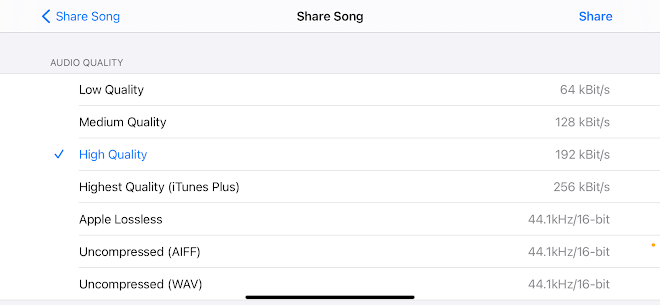 Depending on the assessment requirements, students are able to export their files as an MP4 file choosing 'song', they can export their ringtone onto their Apple device or they can export their project as a GarageBand file that can be edited.
Depending on the assessment requirements, students are able to export their files as an MP4 file choosing 'song', they can export their ringtone onto their Apple device or they can export their project as a GarageBand file that can be edited.  As a completed audio recording (podcast) the best option for students would be to upload it as a 'song' (MP4 file). Students are then able to personalise a podcast album cover, change the name and can upload it to learning tasks on Compass or Showbie as a draft (using my school's programs as an example).
As a completed audio recording (podcast) the best option for students would be to upload it as a 'song' (MP4 file). Students are then able to personalise a podcast album cover, change the name and can upload it to learning tasks on Compass or Showbie as a draft (using my school's programs as an example).GarageBand does require moderate skill in order to make full use of the settings and functions. I will say, given it is an Apple program, students (a.k.a Gen Z learners) naturally hold interest and curiosity in exploring the app more deeply thus learning it themselves rather than explicitly teaching ALL functions and settings.
Apple has the option for professional development in using the app for teaching-learning purposes which provides teachers with the opportunity to build their skills (and this applies to most Apple programs).
This was just my basic exploration with GarageBand however there is a user-friendly guide called 'Podcasting with GarageBand' that outlines the functionality and use of the app to podcast in much more detail!
This guy is also super passionate about the app and shares a WEALTH of knowledge about the app using videos...
Podcasts: Legal, Safe and Ethical Protocols
As I discussed in previous blog posts ('Nature of Digital Pedagogy' & 'Web Spaces: Blogs'), I have discovered that when working with blogs as a teaching-learning tool, there are four key aspects to addressing this (as per the ICT Learning Continuum in ACARA)...
1. Recognise intellectual property.
2. Apply digital information security practices.
3. Apply personal security protocols.
4. Identify the impacts of ICT in society.
Teaching my students to be digital citizens can be tricky as their level of understanding, especially as Gen Z learners, can be varied from novice to experts and everything in between. My approach in terms of digital media would be to ensure all media forms including images, videos, audio/music and digital texts are not copyrighted or plagiarised material, offensive, unsafe or inappropriate and all sources have been referenced or acknowledged, when teaching with and/or when students are using or creating them. The MediaSmart YouTube channel considers 2x key points in understanding privacy and safety when students are using and sharing digital media in the classroom...
USING DIGITAL MEDIA - WATCH ME
Any form of digital media can be shared online across many platforms and at times, this content can be shared or copied without our permission. Ensuring students have set up the GarageBand to be saved on their device only (not the cloud) and ensuring that the device then has strong privacy and security settings. Students must be mindful of who and where they share any digital media content...
SHARING DIGITAL MEDIA - WATCH ME
The National Copyright Unit provides a great insight into the copyright issues for classroom podcasting in Australian schools...
"Schools should always obtain the written consent of students (or their parents/guardians for students under the age of 15) and other persons (eg performers or interviewees) appearing in a podcast. If the material in a podcast is created by a student, then the copyright in that material will be owned by the student. The student can make any use of that material they wish. However, if the school wants to use that material, it must obtain the permission of the student".
Teaching-Learning with Digital Media: Podcasts
Benefits
Personally, I loved reading all of the benefits that podcasting offers for students, however, in particular, I believe this blog summarises this beautifully in 4 key points...
- Clarification and Confidence
- Reflection and Discussion
- Read, Revise, Practice, and Present
- Assessment Minus Anxiety
WATCH ME: 5 REASONS TO PILOT STUDENT PODCAST PROJECTS
Teacher Use
Podcasts in the classroom can be used for delivery, presentation, differentiation or supporting different learning needs. Teachers might create podcasts to...
- Update parents via regular school podcasts
- Provide foreign language lessons to students
- Record lessons for absent or distance students
- Set out revision and homework tasks
- Facilitate self-paced and distance learning
- Assist students with reading difficulties or other disabilities.
Student Creation
Podcasts provide students with a voice and allow them to express their learning verbally either individually or collaboratively and share it with others by...
- Researching and learning about what you are studying in your classroom.
- Researching a topic they are passionate about.
- Creating a documented interview of someone significant to your unit of study.
- Participating in weekly classroom or school news broadcasts.
- Writing and presenting literature reviews.
- Storytelling.
The use of podcasts in the classroom can promote both lower order and higher-order thinking in line with Blooms Taxonomy and the SAMR model...
Linking Podcasting in the Classroom to SAMR & Blooms Taxonomy....
(...in Miss F's brain)
 Across both my subject areas of Home Economics and English, podcasting can be a versatile assessment tool either formative or summative to consolidate learning, check for understanding or assess students H.O.T skills on the topic or unit. For example, in a Textile Technology context, I would be able to create a student-centred project that encompasses different forms of digital media including a podcast. My students would be expected to choose a design problem that can be solved with a textile product...
Across both my subject areas of Home Economics and English, podcasting can be a versatile assessment tool either formative or summative to consolidate learning, check for understanding or assess students H.O.T skills on the topic or unit. For example, in a Textile Technology context, I would be able to create a student-centred project that encompasses different forms of digital media including a podcast. My students would be expected to choose a design problem that can be solved with a textile product...As per the design process, students will need to create a multimodal process journal to;
1) investigate the design problem through images, video's, digital texts, journal entries, infographics and culminate this research either in a blog or presentation platform
2) generate possible design solutions from their investigation that fits the design brief through digital sketches and creation of prototypes using digital programs
3) plan/manage the production of the textile item by creating a document outlining the materials, production steps and safety
4) producing the item while keeping audio and video recordings as they complete the production process and lastly
5) evaluating the entire process by recording a podcast episode that addresses each step, accompanied by a video or presentation project with images, videos, audio, sketches, journal entries and samples of their textile solution.
References
Acedo, M. (n.d.). Smart Ways To Use Digital Images In The Classroom. teachthought. Retrieved from https://www.teachthought.com/technology/5-smart-ways-use-digital-images-classroom/
Alessi, K. (2017). GarageBand Review for Teachers. CommonSense Education. Retrieved from https://www.commonsense.org/education/app/garageband
Australian Curriculum Assessment and Reporting Authority (ACARA). (2015). Learning Continuum of Information and Communication Technology (ICT) Capability. Retrieved from https://www.australiancurriculum.edu.au/f-10-curriculum/general-capabilities/information-and-communication-technology-ict-capability/learning-continuum/?element=Applying+social+and+ethical+protocols+and+practices+when+using+ICT&page=2
Bolch, J. (2017). Strategy Share: Creating Podcasts in the Classroom. National Geographic Education Blog. Retrieved from https://blog.education.nationalgeographic.org/2018/08/13/strategy-share-creating-podcasts-in-the-classroom/
Creelman, H. (2019). Using Media Effectively in the Classroom. Britannica Digital Learning. Retrieved from https://elearn.eb.com/using-media-effectively-classroom/
Dukes, N. (2019). Ways to Use Audio Recordings in your Classroom. Screencastify. Retrieved from https://www.screencastify.com/blog/audio-recordings-classroom
Epitropoulos, A. (2017). 4 Benefits of Classroom Podcasting and 4 Ideas to Try Today. Association for Supervision and Curriculum Development (ASCD). Retrieved from https://inservice.ascd.org/4-benefits-of-classroom-podcasting-and-4-ideas-to-try-today/
Fyfield, M. (2019). Ways to use video effectively in class. Monash University. Retrieved from https://www.monash.edu/education/teachspace/articles/6-ways-to-use-video-effectively-in-class
National Copyright Unit. (n.d.). Podcasts - Creating. SmartCopying. Retrieved from https://smartcopying.edu.au/podcasts-creating/
Stansberry, S. (2018). Chapter 12: Teaching Creativity through Digital Media Production. Application of Educational Technology. Retrieved from https://open.library.okstate.edu/applicationsofeducationaltechnology/chapter/chapter-12/



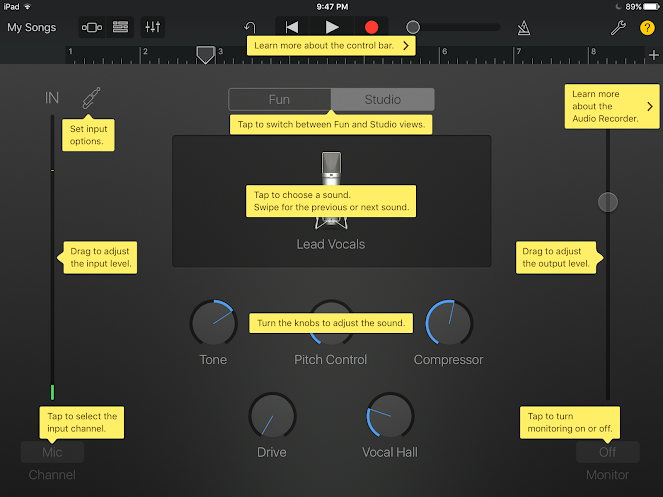


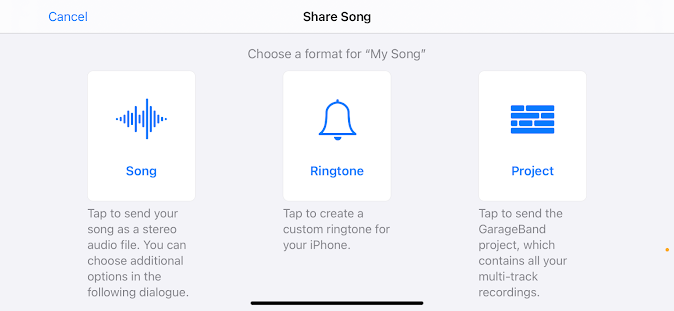



Thank you again Ashlyn for you post on digital media. I was really interested to read about your use of GarageBand. This is something I have seen on my computer but never even opened and bothered to find out what it could do. But if this unit has taught me anything, it is that if I open my eyes to the amazing digital media tools, then I can truly become the best teacher I can.
ReplyDeleteYour SAMR example was well presented and i would love to know how you put your graphics together, I am still finding my way on making things look amazing.
Nice work once again, look forward to the next post.
Hi Daniel, thank you so much! This has been a WILD unit exploring the different digital tools out there! It has been very handy working in a secondary school that is leveraging digital let me tell you! My mind-map/graphic type things have been hand-drawn on the app 'Notability' on my iPad and I then upload this as an image! Easy!
DeleteHi Ashlyn,
ReplyDeleteAgain you have gifted us with a comprehensive and detailed post! I feel like you have totally nailed identifying the pedagogical affordances of digital media. I am beginning to think that the use of digital pedagogy can be of benefit to us as teachers and it will be our students (maybe the point of the unit? haha). Seems like Apple have some great applications, I find your hand-drawn graphics really appealing too. I honestly can't think of anything that could improve this post, awesome work!
Hi Laura, thank you for your comment!
DeleteHi Ashlyn,
ReplyDeleteAnother outstanding Blog post.
You are very inciteful about your classroom practices and I can see you drawing in your working experience. This is very good knowledge for a preservice teacher like myself.
You gave us a overview of lots of digital media and I enjoyed reading about all of them. Some of them I didn't know existed. However, I found it hard to recall which one was your focal point.
The only recommendation that I could suggest is with your links, Glenda suggested on zoom; utilise the advanced option and choose "open this link in a new window". I kept closing your blog by mistake as I forgot it was the same window. Silly me.
Definitely covers the brief and demonstrates skill. Love your handwritten graphics too.
Congratulations on another well executed piece.
Ashlyn, I honestly can not fault you on any of your blogs. They are incredible. Every time I start reading I am completely blown away with your knowledge and skills on each subject that is presented. You are a gifted young woman that covers each element tactfully you drawn people in with using images that correlate with the content. You have provided effective resources and links that cover information being provided. I love the garage band concept as well. Again bravo.
ReplyDeleteHi Ashlyn,
ReplyDeleteAs a mature aged learner it was very interesting to read a post created by a Gen Z learner, and see the differences in our choice of digital tools; yours being auditory learning focused and mine centred around visual learning.
Your overview GarageBand was extremely insightful and I enjoyed how you added your own personal experience. After reading your in-depth and easy to follow exploration, I will definitely look into it and at it to my toolkit for future use.
Well done
Cheers
Cherie
This post is very amazing! Very instructive and well-written. I'm grateful.
ReplyDeleteExplore marriage prediction in astrology for a harmonious life. Find compatibility insights and perfect timing for a blissful union.