1. Web Spaces: Blogs
Overview: Blogs
So we begin my journey of exploration! As I discussed in my 'Welcome!' blog post, I believe I have proficient knowledge and skills in digital literacy and ICT uses in educational contexts. However, my challenge will be reflecting on alternative uses of ICT and digital technologies in terms of expanding students learning beyond teaching uses.
Web spaces are a multi-faceted universe that sucks you into a hole of exploration and curiosity whether you like it or not (I have fallen into this many times)! In an educational context, web spaces offer a multitude of galaxies and discovery pathways for both students and teachers as I've learnt so far...
- Wider access to alternative and open resources globally - expert knowledge beyond teacher knowledge and teachers not the core source of teaching-learning, simply a facilitator.
- Ability to collect, store, embed and share these resources on students personalised web platform - the teacher can take a look into the individual thought processes of each student.
- Seamless sequencing of students ideas at their own pace of learning (recognising no two students have the same core knowledge).
- Learner-centered responsibility of learning, authenticity, collaboration and flexibility is not linear or singular - personalised.
- Learners = creators, publishers, bending presentation of learning/research, multi-medium communicators, networkers, local experts...no longer a consumer of knowledge but an astronaut of web spaces.
I have had some experience with creating blogs as a webspace so I feel confident reflecting on this. In particular, my focus and interest in this reflection will be using Abobe Spark Page!
Miss Forsaith - Adobe Spark Blog
Blog Settings
Generally, only the author of the blog can edit information and visitors can, respond and post comments which will set up a dialogue between students encouraging collaboration and interaction. However, using Adobe Spark page, you can either set up a class blog and add all of your students to a single blog OR you can invite students to be editors and they can add content and therefore ideas.
 Using this feature, I created topic headings use Adobe Spark Post (this also allowed for ease of transfer to my blog using an affiliated program and ensured image clarity) and this was done intentionally to guide the reader through my content. In customising the space, I was able to alter the way images were embedded into the blog using the edit grid function.
Using this feature, I created topic headings use Adobe Spark Post (this also allowed for ease of transfer to my blog using an affiliated program and ensured image clarity) and this was done intentionally to guide the reader through my content. In customising the space, I was able to alter the way images were embedded into the blog using the edit grid function. 
- Being Respectful: Because we have users of all ages and across multiple geographies, we don’t allow you to upload content containing nudity, vulgar language, graphic violence, or content that promotes illegal activity, hatred or self-harm. Although we are all for free expression and tolerate a variety of opinions, language or media that demean an individual or group based on race, ethnic origin, religion, disability, gender, age, or sexual orientation isn’t welcome on the Spark platform.
- Being Safe: School-age users, please do not use Spark to share your personal information (like full name, home address, phone number, email address, or anything else that would let someone locate or contact you in the real world).
In considering my personal teaching context in junior secondary English and Home Economics, there are several pedagogical benefits (drawn from the unit learning materials) of working with blogs in the classroom...
- Learning traditional & developing new digital literacies & ICT skills
- Cross-curricular links
- Fostering creativity, curiosity, reflection, inspiration & innovation - students having a voice!
- Home-school-community connections - local & global
- Developing digital citizenship & creating digital footprints
- Fostering social skills, identity, communication & confidence
- Facilitating classroom community & inclusivity - an online hub
- Purposeful, personalised and productive - owning your content!
Creation, Building & Constructing
Students ability to create, build and construct an online and public platform, presents the opportunity to critically think about how they can do this form their own learning, problem solve in terms of setting up a web space (i.e. a blog) and communicate concise and clear information that expresses their idea's in a creative and engaging way = a blog...
- Personal blogs for teachers
- Student blogs
- ePortfolios
- Blogging platforms for assignments, homework, and announcements
- Classroom blogs for collaboration and discussion
For instance, in my teaching context, Home Economics is a multi-faceted subject presenting innovative and REAL-WORLD ways to address key issues in the food and textile industries. Students understanding of these concepts can be explored through connecting with like-minded home economists, experts in the field and local and global communities....
In my first professional practice, I experienced a grade 10 textile technology class during a service-learning unit. The teacher organised an excursion to a local youth shelter who were in need of some textiles. Students were using traditional resources to complete an investigation of what the shelter needed to then take this research and use the design process to generate ideas including tea towels, shopping bags, pillow cases, curtains etc. In looking through a digital lens, I would love to see this kind of assessment in the form of blog. Imagine students showing their collection of evidence through videos and images, writing journal entries that can be accessed by not only the teacher but be shared with the shelter and the local community. This sense of purpose gave students a real initiative to get this right. Using a blog as a process journal as they work through the design process gives insight into each individual creative process in each step - investigation, generation, production and evaluation.
Access
Both students and teachers can gain access to a wide range of information and knowledge to other blogs and web spaces that can inspire different perspectives on the same topic or idea. Given blogs are often reflective, this gives students access to other perspectives and opinions that can influence their own view's. For example, English teachers are able to connect with authors, publishers, poets and media outlets through expert blogs, to collect a series of classroom resources that can be augmented into a digitally creative learning experience such as an interactive research portfolio where students record audio's of poetry readings, videos/clips of their favourite poets, journal entries about the emotions they will express in their poetry and visual depictions of their thought processes.
Collaboration & Sharing
In terms of students sharing their blogs, they are able to present this as multimodal presentation to the class (Adobe Spark Page has a 'presentation mode' for this purpose!). This can be an effective way of students presenting their learning and idea's, building upon their communication skills. This also allows for other students and the teacher to ask questions and collaborate on these ideas. For instance in an English class, a student may be presenting their poetry analysis blog and discussing the ways in which the poet conveys ethos. As the student is presenting, students can make comments on the blog post or content to interact with the blog itself but also be part of collaborative engagement in the classroom. The teacher can then use this as a record of peer assessment to aid in their own assessing of the students understanding and record the presentation to then be uploaded to their blog. The teacher may also set up a space where students can drop their blog links for other students and teachers to access however in this particular poetry analysis unit, could be shared in a local poetry publication or library, thus connecting with community and finding global connections - using digital tools and blogs, especially, work in a cycle of interaction, collaboration and connection within a classroom but extends beyond this.
As discussed and reflected upon, the use of blogs in the classroom can promote both lower order and higher order thinking in line with Blooms Taxonomy and the SAMR model. My understanding is best demonstrated in an infographic I've created on a poetry analysis unit in junior secondary English...
Linking an English Poetry Analysis Assessment to SAMR & Blooms Taxonomy....(...in Miss F's brain)
My understanding from the unit learning materials, that I need to consider is the "hypothetical boundary between low-end pedagogy (substitution and augmentation) and high-end pedagogy (modification and redefinition)" (Hobdell, 2021). In summarising Hobdell (2021) into my own reflection...
By shifting from teacher-centered classrooms to learn-centered - allowing students to take control, being able to interact with experts beyond the teacher. Looking at myself as a redefined teacher in that I am facilitating and observing the learning and exploration as a mentor and advisor (almost like I'm sitting in a space hub, the physical limitations of the classroom dissolve, watching my students float around exploring the universe as astronauts...i am space control for their resources, troubleshooting and base communication).
This hypothetical boundary enables connections and collaboration between students to problem solve, be each others space partners in this journey of discovery. They are no longer sitting on earth, consuming knowledge about space, they are IN IT. They have taken their training from home base (a.k.a the teacher) and have been rocketed up into space (the learning experience) to use their skills and become creators of new knowledge to radio back to earth.
Continuing with this theme, students can log their discoveries and learning through reflective practices with the use of blogs, to engage in the process of analysis, evaluation and creation (higher order thinking). Therefore, in asking my students to journal in a blog, I am able to use my unique teaching style and perspective to implement thinking tools and specific question sequences to guide them to the learning goals.
This kind of thinking routine becomes students oxygen when they are floating around up there and need a toolkit to rely on...the process of remembering their training/skills/knowledge for their journey to then understanding HOW they can use these up in space, once they get up there, they need to apply what they have learnt to the mission, analyse the situation by asking themselves questions to keep the mission moving and troubleshoot any mishaps along the way, now they need to evaluate the best solution through reflective practices (will this work? what could go wrong? how effective is this strategy?) and finally creating the solution...
References
Australian Curriculum Assessment and Reporting Authority (ACARA). (2015). Learning Continuum of Information and Communication Technology (ICT) Capability. Retrieved from https://www.australiancurriculum.edu.au/f-10-curriculum/general-capabilities/information-and-communication-technology-ict-capability/learning-continuum/?element=Applying+social+and+ethical+protocols+and+practices+when+using+ICT&page=2
Hill, C. (2020). How to find your Google Analytics property tracking ID. analyticsHelp.io. Retrieved from https://analyticshelp.io/blog/google-analytics-property-tracking-id/
Hobdell, G. (2021). Week 3: Digital Tools 1 - Web Spaces. Moodle Learning Materials. EDSE12024: Digital Pedagogies in Secondary Schools, CQUniversity e-units. Retrieved from https://moodle.cqu.edu.au/mod/book/view.php?id=1686859&chapterid=136922
Wallagher, M. (2015). How Blogging is Being Used in the Classroom Today: Research Results. EmergingEdTech. Retrieved from https://www.emergingedtech.com/2015/09/the-state-of-blogging-in-the-classroom/






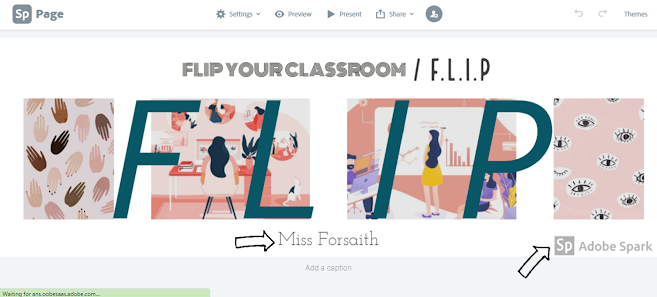







Ashley, yet another fantastic blog page. Your understanding and description of Adobe Spark was insightful and well explained. You are obviously very knowledgeable on the subject of Digital Pedagogies and an experienced pre-service teacher who sees the huge benefit of incorporating these multimedia formats into our teaching.
ReplyDeleteYou did a great job explaining the safety and ethical considerations, this is an area that we as educators need to take very seriously and ensure that we instill social etiquette into our students along with their legal obligations.
Your use of interactive links, images, screenshots and colour was engaging and easy to navigate, and overall as a reader, I thought this was one of the best presentations I have seen.
I would suggest referencing your sources such as Bloom's Taxonomy, SAMR and any other place you used for your research.
Well done Ashley look forward to thenext post.
Hi Daniel, thank you again for your comment! I just wanted to clarify which sources needed referencing for Blooms and SAMR. I have used the hyperlink tool to directly link my sources. Where I have used links to my other posts on SAMR and Blooms, those have been referenced within the posts themselves - is this what you were referring to?
DeleteHi Ashlyn,
ReplyDeleteThank you for sharing your Adobe Spark knowledge with us. I used Spark while completing Textile Technology and also found it to be a bit simplistic but user friendly, I can see how suitable it would be for junior and middle years learners. I wasn't aware that Spark pages could be shared on Google Drive, how convenient for whole class sharing.
Overall, I love your blog. The use of images, infographics, colour and the layout are very appealing. I did notice that the Guide for Schools and Educators link is not working. I would also echo Daniel and suggest attribution captions for one of your imagaes, such as the Cult of Pedagogy infographic.
Otherwise, I can see that you have put much though and effort into your post, congratulations.
Hi Laura! Thank you for your comment! I have now fixed that link for the Educators Guide (it was a PDF so wasn't an online link, oops!). I have also included a link to the source of my image using the heading 'Cult of Pedagogy' - thank you very much for your feedback again.
DeleteAshlyn thank you for sharing your page. I found it insightful and rich full of quality information. The pictures are full of color and a great way to engage people in reading the content throughout your blog. I feel that you are quiet knowledgeable in the digital aspect of this unit as I am sure so are you pedagogies. I think for a first piece of assessment you have done some incredible work. Keep it up and congrats.
ReplyDeleteHi Anita, thank you very much for your comment!
DeleteCongratulations Ashlyn on an awesome blog. You have a wealth of knowledge about your topic and you have gone in quite a lot of depth in all areas. Overall the presentation definitely looks well thought out, loads of screen shots for easy understanding and to support my new blogger literacy, and good use of easy to read fonts. All the links worked for me and I enjoyed the cult of pedagogies page and learning about your textile blog. All your images linked seamlessly with your text. I can see you have incorporated your working knowledge/previous experience which makes the blog content on a personal level as well as the factual exchange of information. I feel you have excelled in this assessment. I wish you well in your future posts.
ReplyDeleteHi Tanya, thank you very much for your comment!
Delete"Great read! This article provided valuable insights on the topic."
ReplyDeleteAre you looking for a unique and beneficial approach to generating money? So don't search any longer! You could decide to take us up on our exciting offer to work as an Indian gigolo boy .
Thank you so much, Please continue to share such useful information with us.
ReplyDeletePredict Our Future by Myastron Astrology.
Myastron provide Best Astrology service in India
Would you be able to find a reliable visa consultant?
ReplyDeleteVisasAffair offers expert visa consultation services to help you navigate the complexities of visa applications hassle-free. Contact us today!
This is more than an article; it’s an experience. I felt both informed and inspired by the end!
ReplyDeleteStart your journey with a callboy job offering excellent income and flexible schedules. Join a trusted platform that ensures safety, professionalism, and premium client connections. Apply now!